Title: Curtain 3ds Max Modeling Tutorial
This tutorial will show you how to create a simple curtain in 3ds Max, a popular 3D modeling software. We will start by creating the basic shape of the curtain, then add detail and texture to make it look more realistic. By the end of this tutorial, you will have a great understanding of how to model curtains in 3ds Max, and will be able to create your own designs with ease. Whether you are a beginner or an experienced 3D modeler, this tutorial is sure to help you learn a new skill. Let's get started!
Introduction:
3ds Max is a powerful 3D modeling software that allows you to create stunning 3D objects, including curtains. In this tutorial, we will show you how to create a simple but realistic-looking curtain using 3ds Max. By following this guide, you will learn the basic steps and techniques needed to model curtains in 3D, allowing you to add a touch of realism to your 3D scenes.
Step 1: Setting Up the Scene

Firstly, open 3ds Max and create a new scene. Set the scene size to whatever you prefer, but for this tutorial, we will use a standard 800x600 viewport. Next, create a new plane object to serve as the base of your curtain. You can do this by clicking on the "Create" button in the main toolbar and selecting "Plane". Set the plane's dimensions to match the width and height of your desired curtain.
Step 2: Modeling the Curtain
Now that you have the base of your curtain set up, it's time to start modeling the actual curtain material. To do this, you will need to use the "Edit Poly" modifier. Apply the "Edit Poly" modifier to the plane object and then click on the "Face" sub-object level to enter edit mode. Here, you can start drawing the shape of your curtain by clicking and dragging on the faces of the plane.
As you model the curtain, be sure to keep it symmetric so that it looks natural when it hangs from the window. You can use the mirror tool to help with this process. Once you are happy with the shape of your curtain, exit edit mode and apply a suitable material to it. We recommend using a fabric material with a suitable color and texture to match your desired curtain look.

Step 3: Adding Detail and Texture
To make your curtain look even more realistic, you can add some extra detail and texture to it. One way to do this is by using the "UVW Map" modifier. Apply the "UVW Map" modifier to your curtain object and then click on the "Edit UVWs" button. Here, you can manually adjust the UV coordinates of your curtain to create more detailed areas or apply a texture map to it.
Another great way to add detail and texture to your curtain is by using a procedural material. Procedural materials are materials that are generated using algorithms and can create very detailed and realistic-looking textures. To create a procedural material, you can use the "Procedural Materials" extension in 3ds Max. Once you have created a procedural material, apply it to your curtain object and watch as it generates a unique and detailed texture for you.
Step 4: Rendering the Curtain
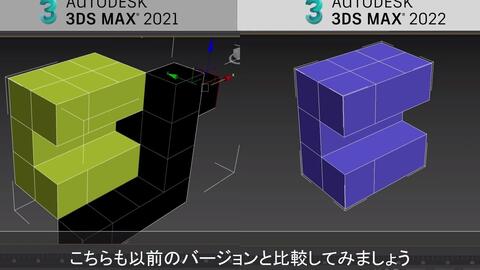
Once you are happy with the look of your curtain, it's time to render it out. To do this, set up a suitable render scene in 3ds Max and then render your curtain object. We recommend using a soft light source to simulate natural lighting conditions and applying any necessary post-processing effects to enhance the realism of your render.
Conclusion:
By following this tutorial, you should now have a good understanding of how to create realistic-looking curtains in 3ds Max. Remember to experiment with different shapes, materials, and textures to create unique and interesting curtain designs of your own. Enjoy!
Articles related to the knowledge points of this article:
Title: The Trendy and Stylish Look of Elementary School Students Wearing Ties
Title: The Art of Capturing Professionalism: The Significance of Suit, Tie and ID Photos
Moncler Jackets: The Ultimate Winter Fashion Statement
Title: The Significance of Red Ties and Blue Ties in Formal Settings
Title: Untying the Knots of a Zipper-Strap Tie: A Comprehensive Guide



